Computing Setup
Computing
For the most part, it’s best to have a Mac computer since it has access to both Microsoft Office within a Unix-based environment.
Installing through App Store
XCode
First and foremost, XCode. This contains numerous optimized codebases such as C, Fortran, etc all needed by the mac.


Software
Iterm
- Website: https://www.iterm2.com/
- Purpose: Improved terminal for logging into servers
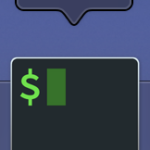
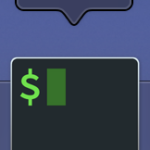
Brew
- Website: https://brew.sh/
- Purpose: Installs easily numerous packages that are often missing in MacOS
- Install Python3:
brew install python

R + R/Studio
- Website: https://rstudio.com/
- Purpose: R Statistical language and a GUI interface for working within R.


GitHub
- Website: https://desktop.github.com/
- Purpose: Versioning tool for interfacing with Git/Github


Slack
- Website: https://slack.com/
- Purpose: Work messaging service


MacDown
- Website: https://macdown.uranusjr.com/
- Purpose: Rendering and composing Markdown code.

Sublime Text
- Website: https://www.sublimetext.com/
- Purpose: A highly robust text-editor for Mac
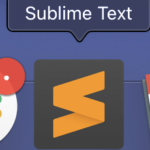
Visual Studio Code
- Website: https://code.visualstudio.com/
- Purpose: A functional coding environment
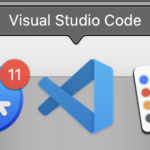
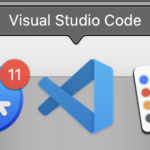
Google Chrome
- Website: https://code.visualstudio.com/
- Purpose: A development environment for web-pages


Cisco VPN
- Website: https://vpn.usc.edu
- Purpose: Accessing USC specific content


Specialized
Jupyter
- Website: https://jupyter.org/install
- Purpose: Open source computing platform

Trello
- Website: https://trello.com/
- Purpose: Kanban style project management
MAMP
- Website: https://www.mamp.info/en/mamp/mac/
- Purpose: Development of LAMP stacks (but in MacOS
